While browsing the Internet on your device you may have come across a grey field with information ' this plugin is not supported'. In most cases, it is about the lack of Flash Player plugin. The Adobe company which is responsible for this plugin stopped updating it ever since Android 4.0. It doesn't mean that you cannot install it.
Here's the instruction on how to do it. Unfortunately, the Google Play cannot provide you with Flash Player. You can, however, get it from the archived version on the Adobe website. Install it after downloading. Make sure to turn on the unknown sources in the Security settings if you don't have it on yet. The next thing you should do is to adjust the appropriate browser.

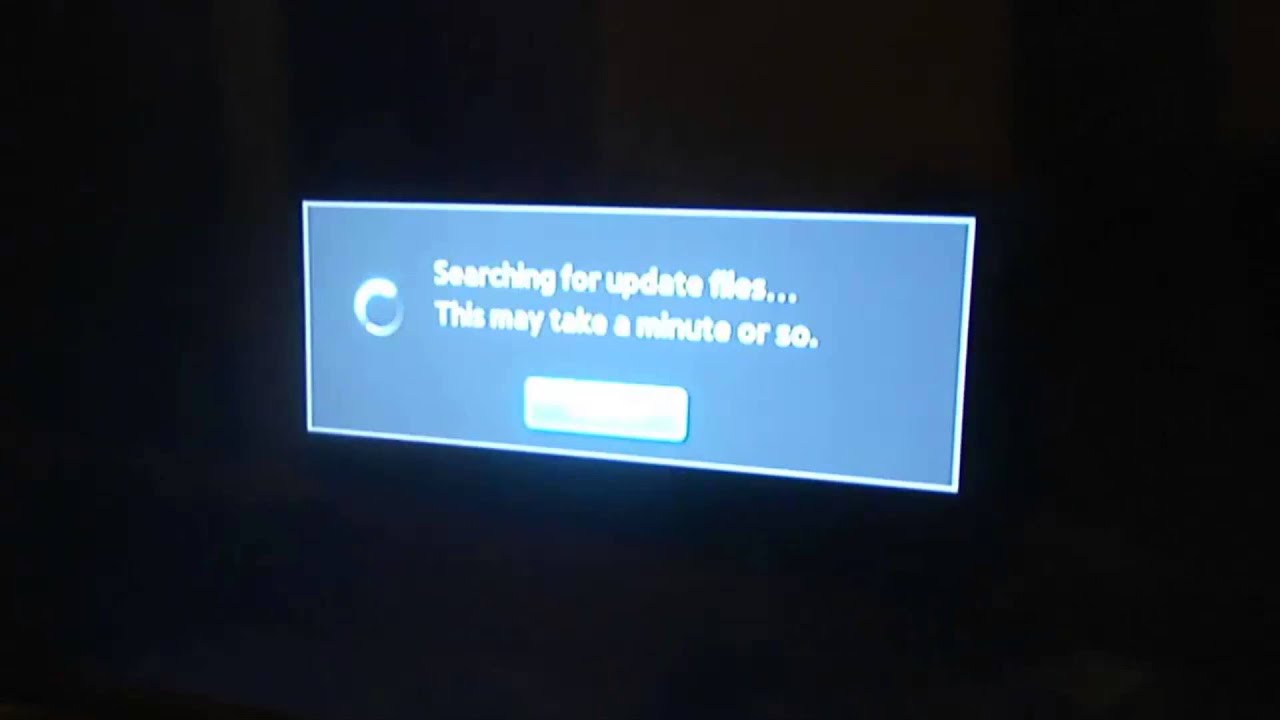
Download Adobe Flash Player 11 For Android

Note that Google Chrome doesn't support this version any more. The best browser is Firefox which will recognize this plugin and inform you to update it. In order to activate it, click on the information on the grey field (which should be ' click here to activate the plugin').Now it should be ready.